Manage Campaigns
Last Updated At and Refreshing
You can view the last time the Manage Campaigns page was loaded in the top left underneath the Date filter, and if you've had it open for a while the data on this report could be outdated. Click on the Refresh icon to reload the Manage Campaigns page.
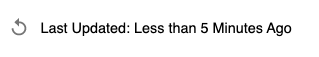
Manage Campaigns At a Glance Report
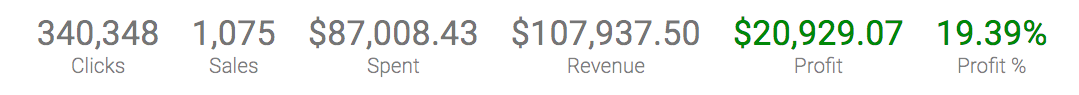
The At a Glance Report on the Manage Campaigns page is similar to the report found on the Dashboard. This report shows the stats of the total number of Clicks the campaigns have, the total number of Sales, the total amount they have Spent, the total Revenue of those campaigns, the total Profit of the campaigns, and the Profit Percentage (Profit / Revenue).
Common Uses:
Like the Dashboard At a Glance Report, you can see the totals of all campaigns under your filter settings. On the Manage Campaigns page you can click through to those campaigns for further understanding, get an overview of the individual campaigns, and quickly pause or activate campaigns as well.
Campaigns Report
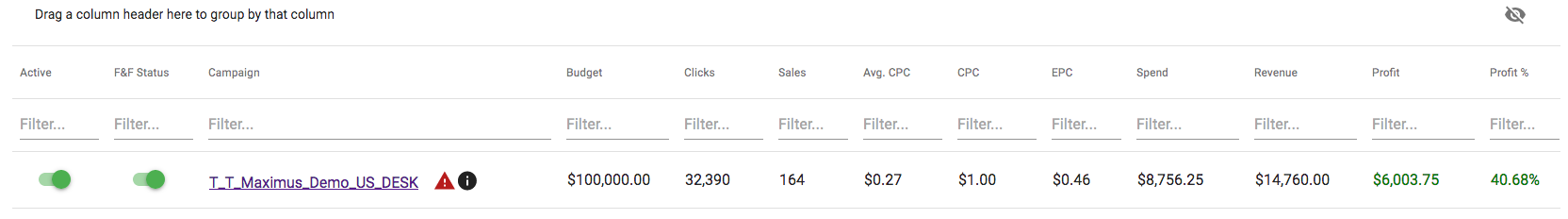
Use the Download CSV button for a downloadable spreadsheet to display all of these campaigns.
Common Uses:
You can search, filter and reorganize the Campaigns Report as stated in the Reporting Features on the top of this page.
