Advanced Tracking
What is Advanced Tracking?
When you enable Advanced Tracking on a campaign, you can track the Landing Page clicks and CTR % in Maximus as well as send a visitor to one or more offers when they click on the Maximus Click Link on your landing page. You can enable Advanced Tracking on existing campaigns, or when you're creating a new campaign.
When you are using Advanced Tracking, your campaign will display an additional type of link called Landing Page Links, which is where a user will be redirected to when they click on the Maximus Click Link on your landing page. You can add one (or more) URLs to the Landing Page Links section, and assign a weight to them.
You will need to place the Maximus Click Link on your landing page, which redirects users through Maximus to your Landing Page Link(s).
If you enable Advanced Tracking, Maximus will also track and display the number of Landing Page visits, the number of clicks from the landing page to your offer(s), and the Landing Page CTR %. This gives you more data to find out what landing pages are working best for your campaign, and helps you improve your funnel.
How Does Advanced Tracking Work?
Standard Campaigns
On a standard Maximus campaign, when a user clicks on an ad they are redirected through Maximus and then sent to one of your Presell Links. This displays in Maximus as a Click in your campaign's reports.
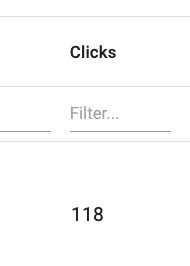
Advanced Tracking Campaigns
For an Advanced Tracking enabled campaign, when a user clicks on an ad they are redirected through Maximus and sent to one of your Presell links. Once the user arrives on the landing page from your Presell link, if they click on the Maximus Click Link on this presell page they are redirected through Maximus again to one of your Landing Page Links.
- In your campaign's reporting for an Advanced Tracking enabled campaign, the click from an ad to a Presell link is displayed as a Visit.
- Advanced Tracking campaigns display the click on your landing page to a Landing Page Link as a Click.
- An additional column is displayed showing the Landing Page CTR % (Clicks / Visits).
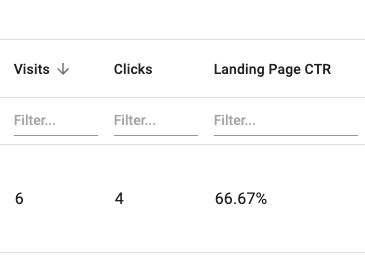
Advanced Tracking Reporting
In addition to the Clicks column being updated to Visits, and including the new columns Clicks and Landing Page CTR %, there is an update to the Clicks report as well. The existing Clicks report changes to the Visits report, and the new Clicks report displays data for clicks on your landing page to the Maximus Click Link.
By Landing report
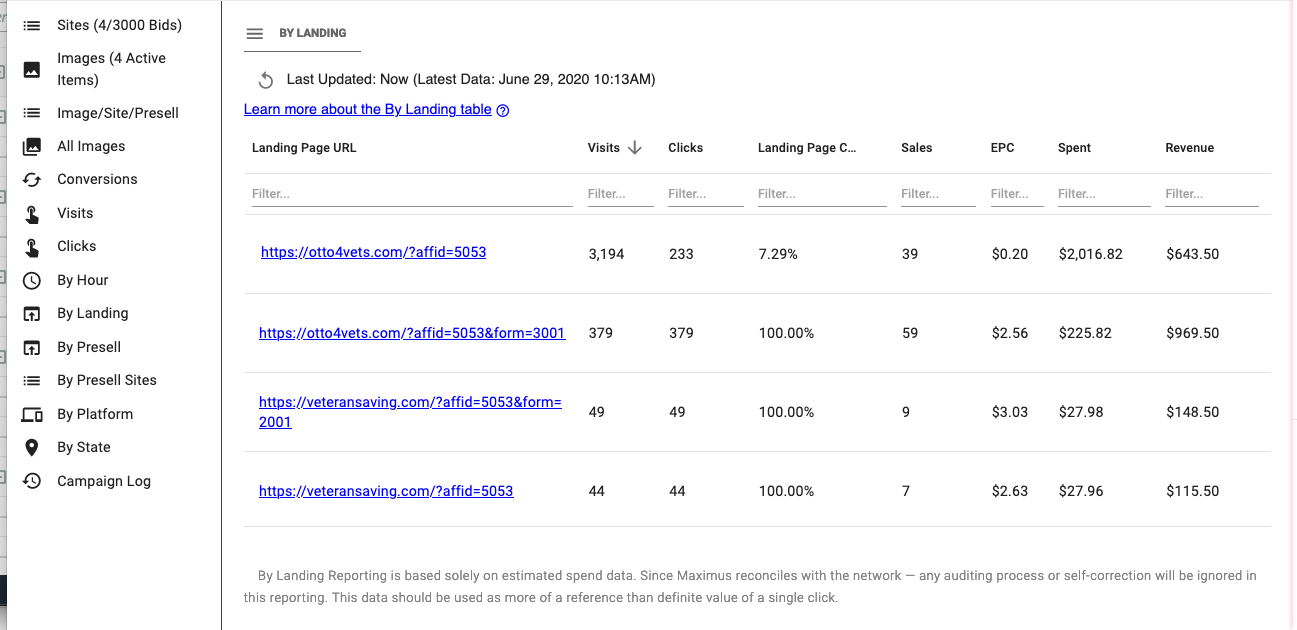
A new report, the By Landing report, shows the data for all of the landing pages with traffic over the time period you're looking at when you enable advanced tracking. Click here to learn more about the By Landing Report.
Presell Link Setup
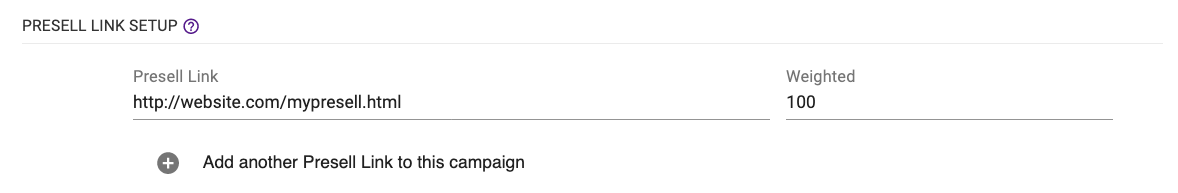
Place the URL(s) for the landing pages that you want traffic to go to when someone clicks on an ad - these are your presell/prelander pages. You can use a single Presell Link to track the Landing Page CTR% in Maximus, or you can test out multiple Presells against eachother.
Using Advanced Tracking will not pass parameters from your Presell through the Maximus Click Link to be added to your Landing Page Link. This means any unique IDs generated on the landing page will not be tracking on a Landing Page link.
If you're looking to send any parameters or tokens to an external system, like a 3rd party tracker or ad network, please also add them to your Landing Page Link.
Landing Page Link Setup
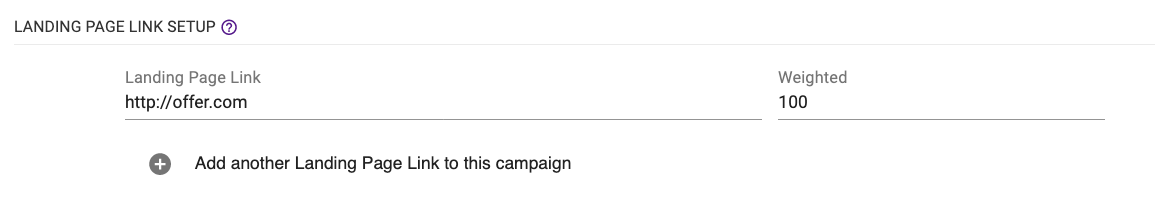
Advanced Tracking changes the Edit Links section of your campaign to include an additional set of URLs that you can place, which are now named Landing Page Links. You can use a single URL, or multiple URLs in this section. When you use more than one Landing Page Link, Maximus will send traffic to the links based on the weight they have, just like with weighted links.
Using Advanced Tracking will not pass parameters from your Presell through the Maximus Click Link to be added to your Landing Page Link. This means any unique IDs generated on the landing page will not be tracking on a Landing Page link.
If you're looking to send any parameters or tokens to an external system, like a 3rd party tracker or ad network, please also add them to your Landing Page Link.
Maximus Click Link
In order to track when a user clicks on a link on your Presell page, you'll need to replace links on your Presell with the following URL:
https://rpptrk.com/click
How To
Enable Advanced Tracking
During Add Campaign on the Links step, or on an existing campaign in the Edit Links drawer, click on the toggle at the top to enable Advanced Tracking.
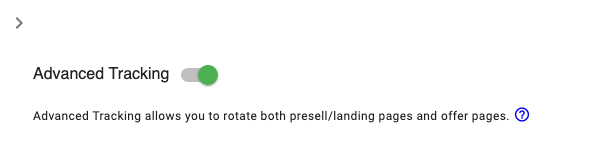
Add Landing Page Link URLs
After enabling Advanced Tracking, underneath the Presell Links area you'll see a new section titled Landing Page Links. You can place as many links here as you would like - Maximus will send traffic to these based on the weight of the link.
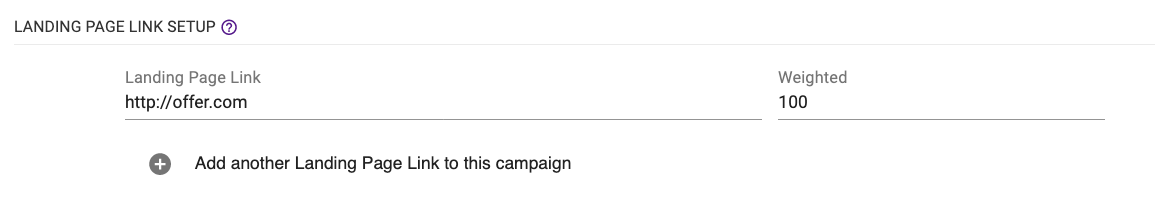
Place the Maximus Click Link
In order to track when a user clicks on a link on your landing page, you'll need to replace links on your landing page with the following URL:
https://rpptrk.com/click
Cookieless Advanced Tracking
For traffic that is using a browser which prevents certain cookies from working, or for any campaigns targeting countries in Europe, Advanced Tracking can be utilized by adding a token to the presell URL and updating the Maximus Click Link to use the click ID and link ID values found in the URL when landing on the presell page.
Presell Token
To update your Presell Page Link, please add this token to your Presell Page Link in Maximus:
link_id={mlid}When a user clicks on an ad and is redirected to the campaign's presell page, the URL will then include the link_id and max_cid values needed for the new cookieless Maximus Click Link.
Example
If your presell page is https://offer.com/presellpage.html, your presell link in Maximus should be updated to https://offer.com/presellpage.html?link_id={mlid}. When a user lands on your presell page, the url will look like:
https://offer.com/presellpage.html?link_id=linkidvaluehere&s5=clickidvaluehere&max_cid=clickidvaluehere
Cookieless Click Link
Your presell will need to grab the max_cid and link_id values from the URL to dynamically include them in the Maximus Click Link
https://rpptrk.com/click?link_id=linkidvaluehere&max_cid=clickidvaluehere
If you are using a landing page builder like Wizzi, the values will be automatically appended to all links on the presell. Maximus automatically appends max_cid to your links, so the only change needed is to add &link_id={mlid} to your Presell Page links on your campaigns.
Some landing page builder platforms require you to manually choose which tokens to add to links on your page. If you have manually built the presell page with code, you will need to set up your presell to grab the max_cid and link_id values and use them in the Click Link.
If you require any additional help please let us know via ticket at support@maximusx.com and we're happy to assist you!
Automatic Routing
If you enable Advanced Tracking, you also have an additional setting that lets Maximus handle routing for you on the Image+Site level based on your Presell CVR %.
To learn more about Automatic Routing, click here.
Common Uses
Using Advanced Tracking helps you in identifying how well your Presells are performing. Check out the By Presell report to see how well your presells perform against each other, and the By Landing report to compare if you are using more than one landing page link for your campaign. With the Landing Page CTR % and the EPC, you can decide to lower weights on a landing page, remove a presell or landing page from your links, and you can also use this data to see what presells and landing pages are working and make adjustments to try and replicate the success some of them see!
You can use the Landing Page CTR % data at the site level to determine how certain traffic is performing. It could be that users from the Yahoo Homepage are really interested in your ad, so they show up as a visit on your landing page - but aren't clicking through as highly as you want them to. It might help to bid down on that site, or test out a new landing page and watch its performance to see if things improve.
The added landing page clicks and CTR % information lets you really explore how well elements of your funnel are working - use this along with the different routing options to test out how well all of these elements come together, and maximize profit on your traffic while honing out what works to apply those strategies on other campaigns too.
