Pause a Campaign
There are two ways to pause a campaign.
Manage Campaigns
- Click on Manage Campaigns.
- Locate the campaign by using the filters.
- In the column that says Active, click on the toggle to switch it from Active to Paused.
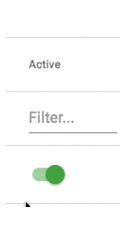
Campaign Details
- Click on the campaign to view the Campaign Details page.
- Now click the hamburger icon to open the side menu.
- Click on the toggle to switch the campaign from Active to Paused.
