By Presell Sites Reporting & Routing
What is it?
The By Presell Sites Report shows the sites which have received traffic, and the stats for the Presells (weighted link) on that site. Expand by clicking on a site name.
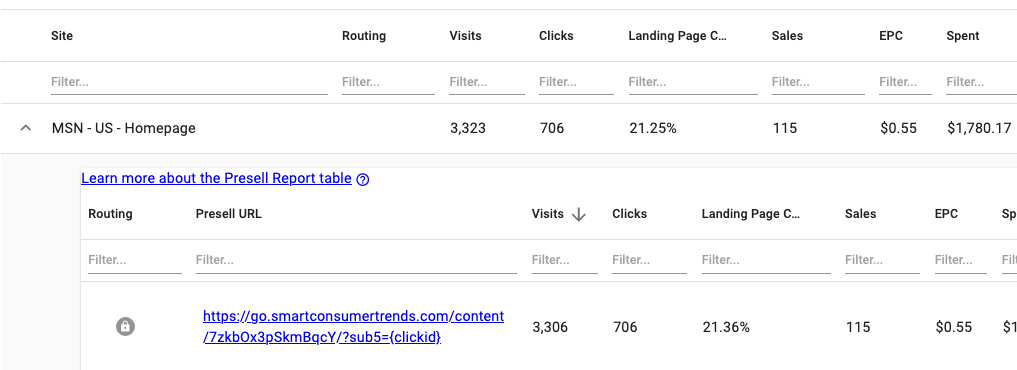
On the initial page of the report you can see the site performance over the time frame you have filtered for sites that have clicks. This report displays the Site, Clicks, Sales, EPC, Spent, Revenue, Profit, and Profit %.
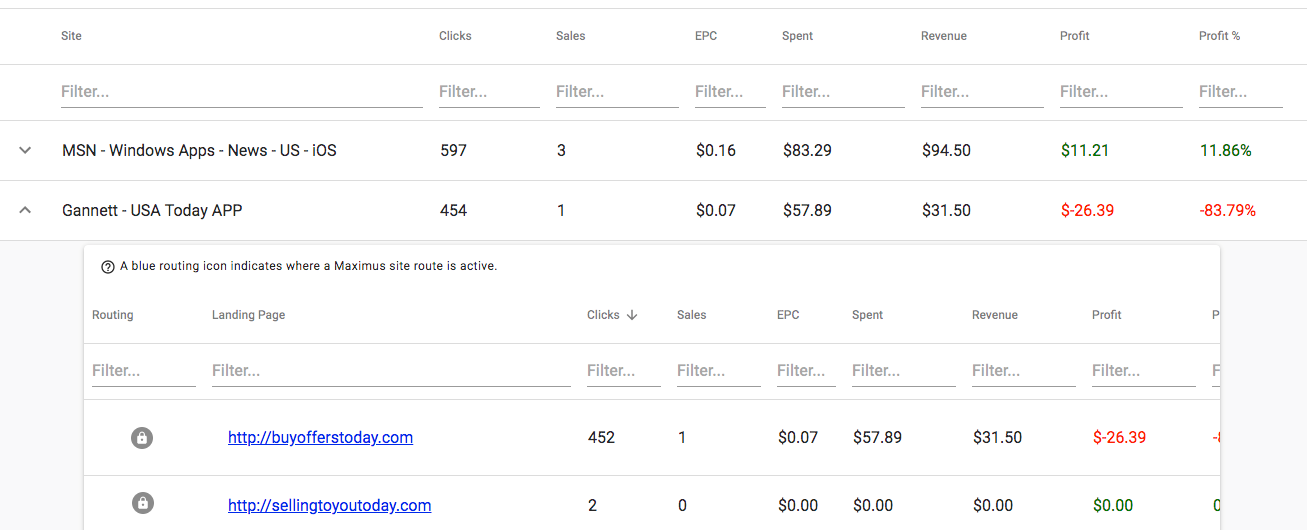
Clicking on a Site Name expands the Presell data for that site. Data displayed are in the columns Routing, Presell, Clicks, Sales, EPC, Spent, Revenue, Profit, and Profit %.
You can set static site routing for a site by clicking on the routing icon. Blue indicates that a routing is set, and weighted percentages will be ignored for that site and will always direct to the presell you selected.
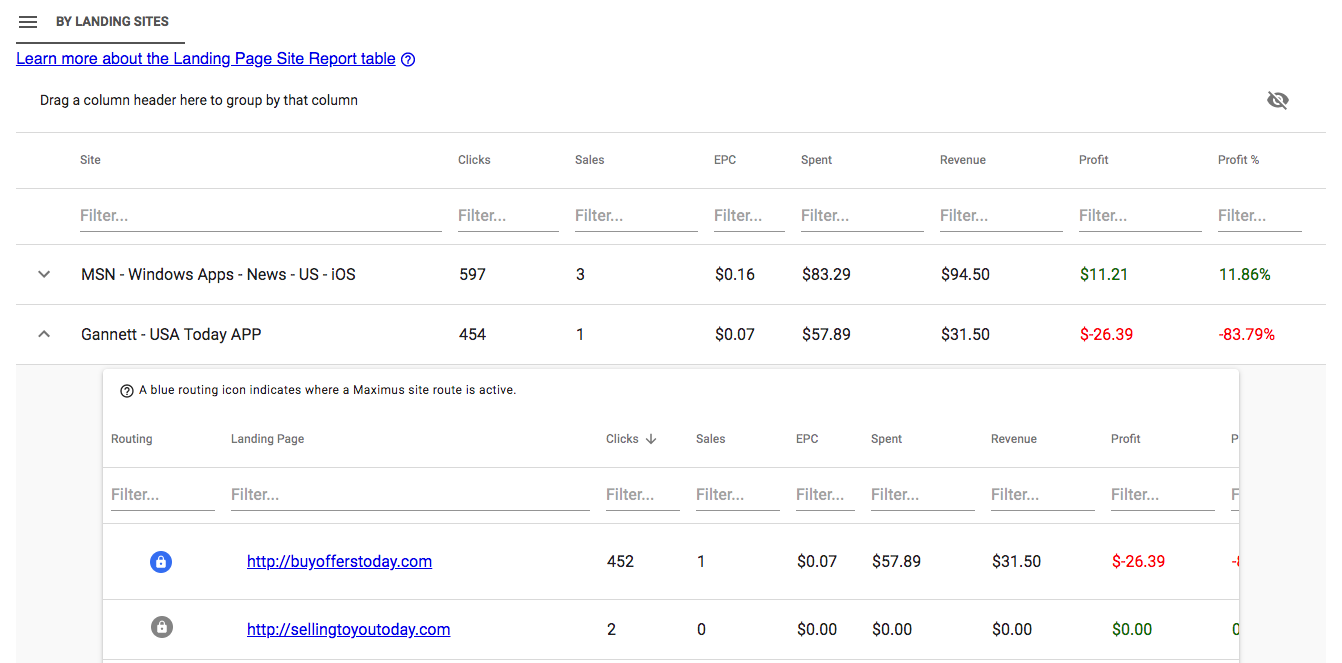
Click on the Blue icon to remove the static routing.
Routing Multiple Presells
You can route to multiple weighted links for a specific site by clicking on the blue icon next to each presell you want to route to. When you select more than one route, Maximus will divide the traffic evenly between all routes.
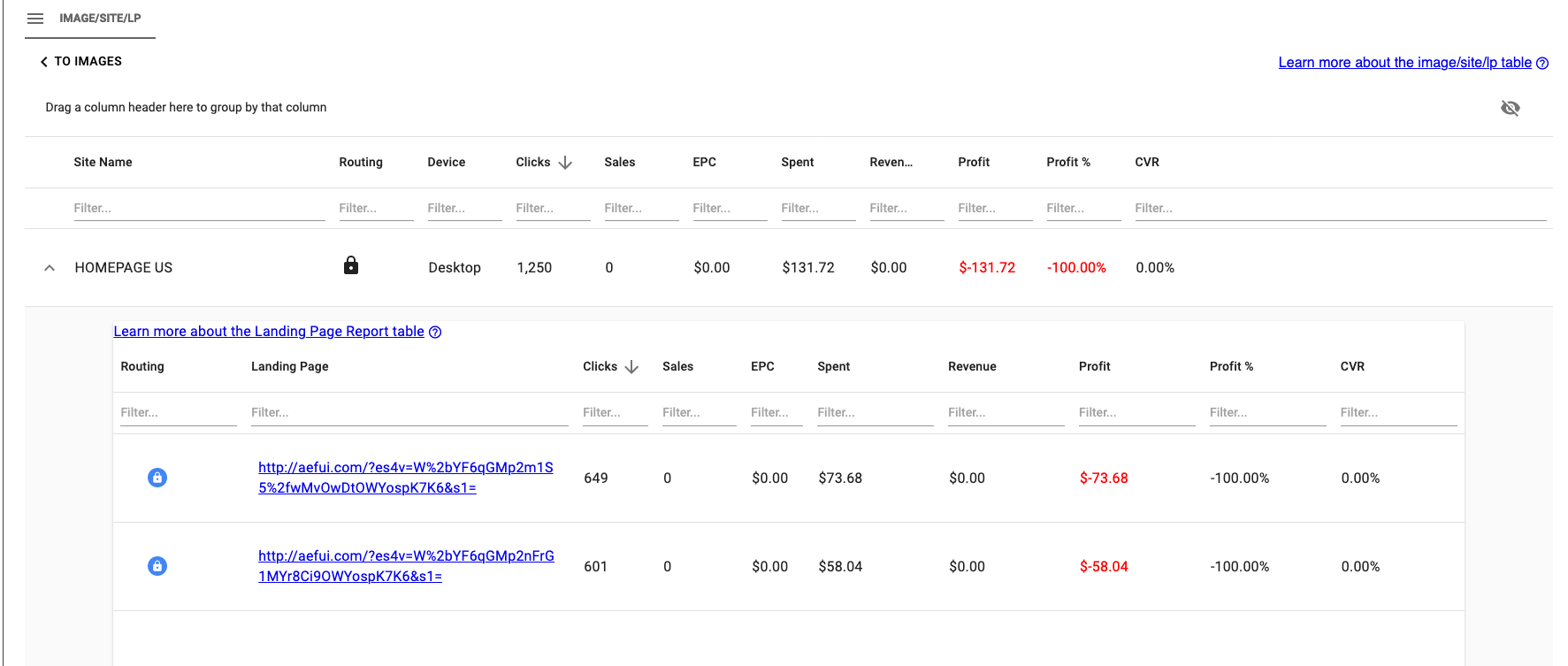
In this example, the site HOMEPAGE US for Desktop will route all traffic evenly between the two links selected.
Specific Presells for Sites
You can also use site routing beyond just split testing or finding a favorable LP between rotating links. If you've had previous experience with a site and a presell, or have specially created presells designed for traffic from specific sites, you can set up multiple weighted links to achieve this.
Add as many weighted links as you have that work for specific sites, and set their weight to 0. This means they will not receive any traffic through normal weighted link rotating, but you can statically assign a LP to a site once it has received traffic. In this case, set the weighted link that you want to assign to a site to a very low weight (10 or 20 work in this case) until you see at least 1 click under the site you want to route to. Then after routing you can set the weight back to 0.
When to Route
Deciding to statically route can be tricky and it is really dependent on one thing - a relatively healthy amount of data to judge performance on. If you're split testing or rotating links with equal weights, this could be anywhere from 3 days to over a week.
The best metrics to look at would be EPC, possibly followed by the clicks (to determine how comparable the EPC is) and number of sales. Sometimes holding off on routing for now if you feel that presell pages haven't had a proper chance to compete can give you better results in the long run.
More Granular Routing
You can use the By Presell Sites report to set routes when a user arrives on a specific site to go to one (or more) presells you've set routes to, and this can help you target audiences and get better performance out of traffic.
Maximus also offers more granular routing, so that when an image appears on a site or widget, you can direct that user to a specific presell link or links to target traffic even better!
Click here to learn more about Image/Site/Presell Routing, and click here to learn more about Image/Widget/Presell Routing.
Testing Out New Links
If you already have routing set up, adding a new link can mean it might not get enough traffic to the right places in order for you to see the performance of that new presell.
Instead of editing routing to try out a new link, you can use Link Testing to send a specific amount of traffic to this new link exclusively to get a better idea of how well it works for your campaign.
Click here to learn more about Link Testing.
Common Uses
From the expanded By Presell Site section where you view the Presells, you can route sites to make a site always go to one specific weighted link. Compare what sites are having success with which links and determine if you may need to make adjustments to weighted link percentages.
