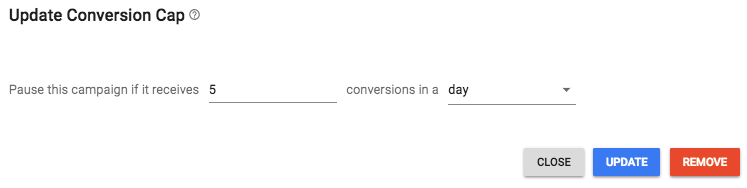Conversion Cap
Overview
The Conversion Cap will pause a campaign once a certain amount of conversions have been recorded on a daily, weekly, or monthly basis.
If a campaign is paused by conversion cap, and the cap is manually increased, the campaign will become active again.
If you select the week option, Maximus will check Monday to Sunday to see if the campaign has hit the cap, and if so it will pause the campaign.
If you select the month option, Maximus will check if the conversion cap has been met for the current month (1st of the month to current date) and will pause if the cap has been met until the end of the month.
Add a Conversion Cap
To add a Conversion Cap to a campaign, click Conversion Cap Settings from the side menu when viewing the Campaign Details for a campaign.
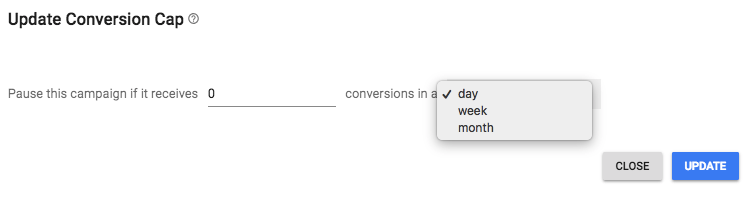
The time frames can either be per day, per week, or per month. Click Update to save.
Edit or Remove the Conversion Cap
To change or remove the Conversion Cap, click Conversion Cap Settings. To save changes, click Update. To remove the cap, click Remove.