Edit Ad Text
- Click on a campaign from the Manage Campaigns page.
- Click the Images tab to open the Images report. The Images report breaks down the contents of the ads for the campaign.
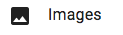
- When the report loads, the images showing in the report will be for images that have clicks in the current date filter. To view all images associated with the campaign, click the All Images tab to open the All Images report
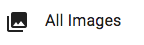
- The Ad Text column displays the ad text for each of the images for the campaign
- To edit the ad text, simply click on the text. A text editor will appear to edit the ad text. Once the edits are complete, click Submit.
As the ad text is updated, the ad itself will then be pending network approval.
