Automatic Routing
What is Automatic Routing?
Automatic Routing lets Maximus handle routing on the Image+Site combination level based on settings you specify to get the best performance out of your traffic.
In order to enable Automatic Routing, you must have Advanced Tracking enabled on your campaign.
How Does Automatic Routing Work?
When Automatic Routing is enabled on a campaign, it replaces all routing that exists on the Image/Site/Presell level. To learn more about this type of routing, check out the routing section of our Link Management documentation.
Maximus will evaluate all traffic when an Image appears on a specific site (or widget in the case of Revcontent) and compare the Presell CVR % and Presell CTR % between different presells. If it has met the number of clicks you've set in the Optimize Routes settings, Maximus will then send traffic to the presell that has met the Presell CTR and CVR % advantages you have set.
Link Testing
If you enable Automatic Routing, you can still start a Link Test to try out new presell links on your campaign to let it receive enough traffic to start making decisions with. This is especially helpful with Automatic Routing if you're looking to try out new presells so that your presell can get traffic on many different Image+Site combinations.
If you are currently using Automatic Routing and enable a Link Test, you'll see a notification informing you that starting a Link Test will cancel your current Automatic Routing.
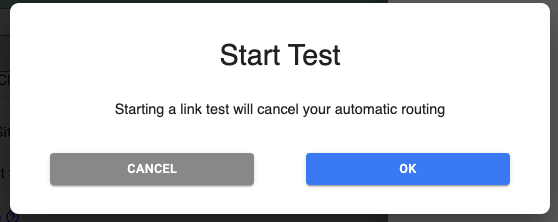
When the Link Test is completed, the routes will be restored on the campaign and Automatic Routing will not be enabled.
Activating Automatic Routing During a Link Test
If your campaign is currently in a Link Test and you enable Automatic Routing, the link test will cancel and the campaign will begin Automatic Routing.
Meeting Routing Settings
If you enable Automatic Routing but there isn't enough data (minimum clicks) or if there is an Image+Site combination running to multiple presells but one presell does not have the distinct advantage (+Presell CVR % and +Presell CTR % difference you've set), Maximus will route traffic to those presells evenly until the conditions are met for Automatic Routing.
How To
Enable Automatic Routing
On the right side menu of your campaigns' Campaign Details page, if your campaign has Advanced Tracking enabled:
- Click on the menu option for Optimize Routes.
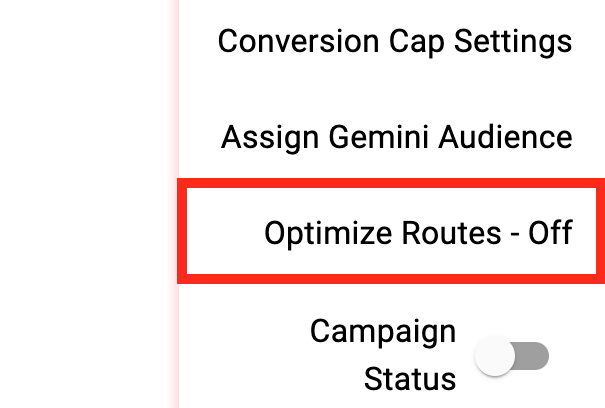
- In the new pop up, set the minimum number of clicks for the Image+Site combination to use Automatic Routing, as well as the amount the Presell CVR % and Presell CTR % needs to be better than others in order to do this routing.
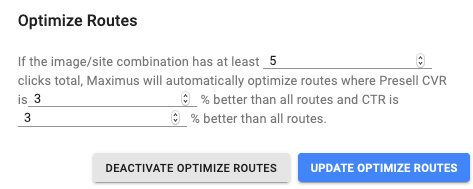
- Click Activate Optimize Routes to save your settings and enable Automatic Routing. You'll see a success message letting you know this was enabled, and a banner will also appear at the top of the campaign saying that the optimization is processing.
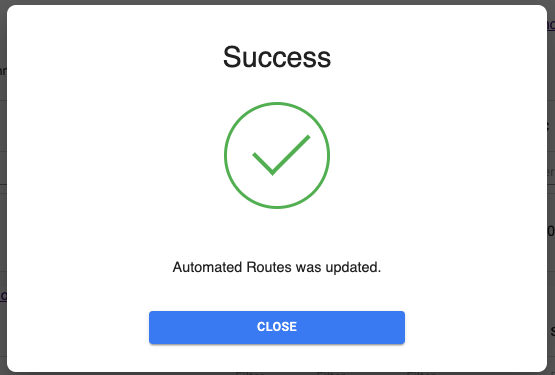
Edit the Routing Settings
- Click on the menu option for Optimize Routes - if the campaign has it enabled, you'll see 'On' next to it.
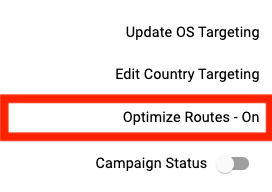
- In the pop up window you can edit the current settings for the minimum Presell clicks, and the % required.
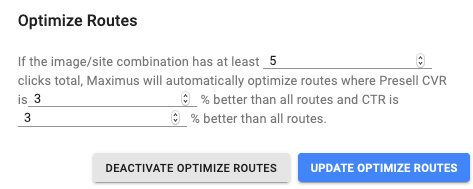
- Once you've made your changes, click on Update Optimize Routes.
Disable Automatic Routing
- Click on the menu option for Optimize Routes - if the campaign has it enabled, you'll see 'On' next to it.
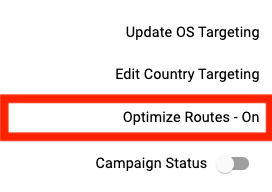
- Confirm in the pop up you want to disable Automatic Routing by clicking on Deactivate Optimize Routes.
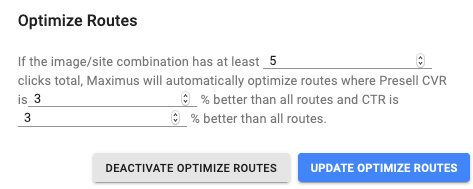
- Once you disable Automatic Routing, your previous Image/Site/Presell routes are applied.
Common Uses
Enabling Automatic Routing on a campaign lets Maximus handle decision making on routing for you when you have multiple presells. If you're looking to test out many different presells and determine the best winner, you don't have to continuously review the performance of each when it comes down to the Image+Site combination level and set static routes.
If traffic on site A when they click on Image X has a higher click through rate on your Presell 2, Maximus will send traffic to that presell to optimize your funnel for the best CVR and CTR which can greatly increase your chances of conversions in the funnel.
