Outbrain
What is Outbrain?
Outbrain is an ad network that has content that appears as featured links and suggested posts across the internet's top sites.
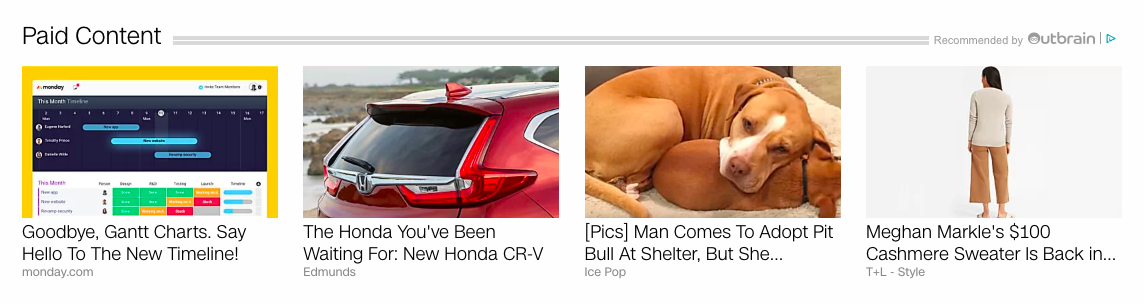
Why use Outbrain?
Every month, more than 275-billion Outbrain recommendations appear as native placements on premium publishers like CNN, Time, Fortune, and ABCNews. Clients as like VISA, McDonalds, and Huggies utilize Outbrain for their advertising campaigns.
What is Different in Outbrain?
Outbrain allows for targeting specific Operating Systems and Browsers for even greater targeting control. Advertise across sites like ESPN and People.
Getting Started
Integrate your Outbrain account with Maximus. To integrate your account you need to provide us with your Username and password for an API-specific user.If you do not have API, apply at http://lp.outbrain.com/partner-api-form/
To start a campaign, follow the Add a Campaign documentation.
Add a Campaign Notes
Image Requirements, Text Requirements, and Ad Text Tokens
Outbrain has a 1.5:1 aspect ratio for their images and a 60 character limit for titles. You can read the Creating Ads documentation by clicking here.
Outbrain supports using tokens in the ad text to customize messages to appear to to target the user. These tokens are only available for use in the US and Germany. Click here to read more about the available ad text.
Campaign Objective
When Outbrain campaigns are submitted to the network, they are all created with the campaign objective of "Traffic" so that Outbrain does not optimize the campaign for conversions and will not cause potential issues with Fire & Forget optimizations.
Sub Accounts
You can select sub accounts during campaign creation, to separate campaigns under these sub accounts for different clients or users. After campaign creation the campaign will be listed under that sub account on the network.
Operating System Targeting
During the Add Campaign process, you can select which operating system(s) for your campaign to target. You can also edit the OS Targeting from the side menu on the Campaign Details page. Click here to learn more about Outbrain OS Targeting.
Exclude AdBlock Traffic
During Add Campaign and on existing campaigns you can choose to exclude users who have AdBlock. Click here to learn more about excluding AdBlock traffic.
High Impact placements
During Add Campaign and on existing campaigns you can choose to target High Impact placements. Click here to learn more about excluding AdBlock traffic.
Site Block EPC
During campaign creation, there is a Site Block EPC value in the Fire & Forget® section. By setting this value, Maximus will check for any site at this EPC or less and block the site. You can use this to focus your campaigns on the better performing sites which helps optimize without having to manually block sites. You can always edit the Site Block EPC in the Fire & Forget drawer of Campaign Details. To disable this, set the Site Block EPC to 0.
Macro Tokens
These tokens can be added to a weighted link to track parameters related to the campaign. Click here for more information about adding tokens to your links.
Additional Notes
Real Time Spends from the Network
Outbrain campaign and site level spend in Maximus for today's data does not use Maximus' estimated spends, but instead uses the real time spend data provided by Outbrain. This gives you the spend as Outbrain reports it on the network for more accurate spend values in real time.
Image level spend data still utilizes estimated spends from Maximus, so there may be a small discrepancy when comparing total image spend to the campaign's over all spend or total site spend for the current day.
In addition to spend in the Images report, all other reporting like the Image/Site/Presell report image level and presell level, By Hour Report, By Landing Report, By Landing Sites Report, By Presell Report, By Landing Report, and By Platform still utilize estimated spend data for the current day.
Spend data for days before today's date use Outbrain's finalized spend data which will match what is reported on the network.
Outbrain Retargeting
In Maximus you can utilize Outbrain's targeting pixel to create segments of users who have clicked on campaigns, as well as targeting segments with specific campaigns. Click here to read more about Outbrain Retargeting.
Networking Targeting on the Platform
Outbrain offers additional targeting which can be done outside of Maximus. If a setting can be changed in Maximus, do not change it on the network. In Outbrain you can do Audience Segmentation (on network you can exclude segments), Interest Targeting, Location Targeting, Operating System and Browser Targeting, and AdBlock Exclusion. Click here to view our network targeting outside of Maximus documentation.
Site Bidding
The Campaign Details page site report displays stats for the sites, but blocking must be done in Outbrain. Click here to learn more about site bidding.
Site Blocking
The Campaign Details page site report displays stats for the sites and also allows you to block sites.
