Site Block EPC
What is Site Block EPC?
On Outbrain campaigns, Maximus can block a site if its EPC falls below this threshold and has met the Sample Size for sites requirement.
How Does Site Block EPC Work?
Site Block EPC can be set up during campaign creation or edited with the Fire & Forget settings on the Campaign Details page.
Other networks will be added as network support is available.
How To
Set the EPC threshold
Enter the desired value for the Site Block EPC
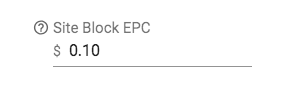
Example
An Outbrain campaign has been running and receiving good traffic and you have a decent idea of what site performance should look like. In order to prevent spending on underperforming sites, you want to enable Site Block EPC.
- Open the Fire & Forget Settings drawer on the Campaign Details page side menu.
- Click on the Sites tab to display site level Fire & Forget settings.
- Update the Site Block EPC to a value you think is appropriate for this campaign's sites.
Keep in mind that if Site Block EPC begins to block sites, it will not reevaluate the EPC and unblock sites. If conversions come in after a block happens, a site may be performing much better than when the block went into effect.
Common Uses
Cut off sites which are underperforming so they will not waste any more of your budget with Site Blocking. Remove the manual process of evaluating sites which are below your standards and having to block them, letting you become more hands off with your campaign management.
