Add a Sub User
Sub Users are accounts that belong under your user log in. By adding a sub user, you allow other people on your team or in your company to log into Maximus with their own email address and password. These users will have access to all of your campaigns and can manage them, which is useful for giving Junior Media Buyers the ability to work on your campaigns.
Adding sub users is found on the Settings page. Click here to learn more about the Settings page.
Please reach out to Support through our LiveChat in the bottom right or via email for assistance in setting up groups for your account.
Under the Settings tab, click on Add a Sub User:
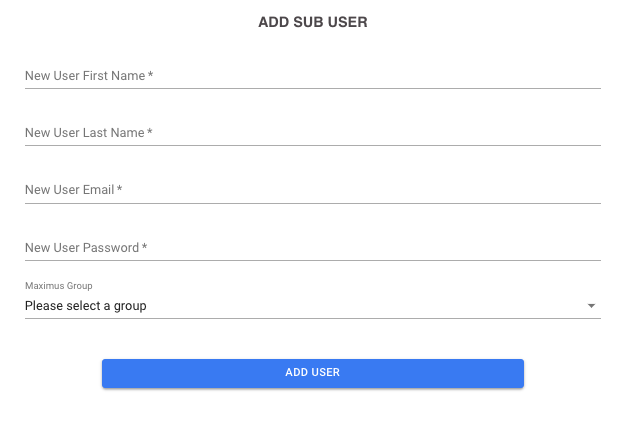
- Enter the sub user's:
- First & Last name
- Email Address used to log into Maximus
- Password
- Maximus Group
