User Notifications
Overview
Maximus will notify users when their campaign has reached its Slow Amount or Stop Amount, or if images were rejected on a campaign.
The notification icon is present in the top right on every page in Maximus.

When there is a new notification, the icon will update displaying the amount of unread notifications. Clicking on the icon opens the notification drawer that displays all notifications.
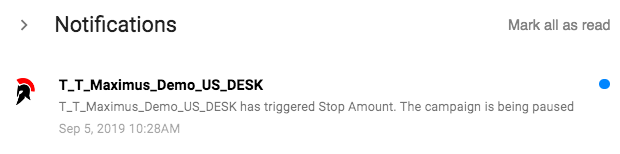
Clicking on the campaign name redirects you to the campaign details page for that campaign.
To mark all notifications as read, click Mark All As Read.
Disabling Notifications
To disable notifications, click Settings -> User Settings -> User Preferences. Click here to learn more about the Settings page. From here, click the toggle and click submit.
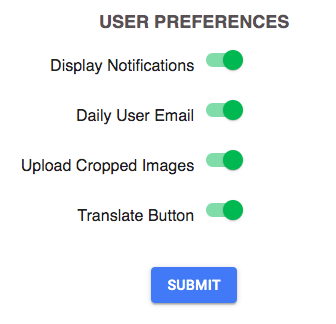
Types of Notifications
You can receive notifications in Maximus for the following events for campaigns that were created under your user:
- Campaign enters Slow Amount
- Campaign enters Stop Amount
- Image has been rejected by the network
