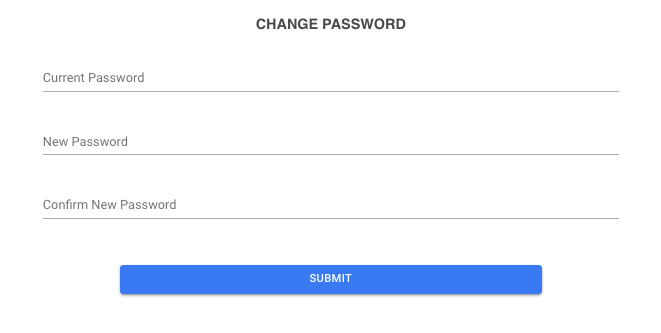Change Your Password
Password changing is found on the Settings page. Click here to learn more about the Settings page.
Under the Settings tab, click on User Settings:
- Enter in the current password
- Enter in the new password and confirm the new password
- Click Submit