RevContent
This means that Campaign Level CPC updates do not affect widget bidding if the widget has already received impressions on the network.
What is RevContent?
RevContent provides a network to advertise campaigns across numerous sites. RevContent also utilizes a customizable widget that site owners (publishers) can make to fit their specific site needs.
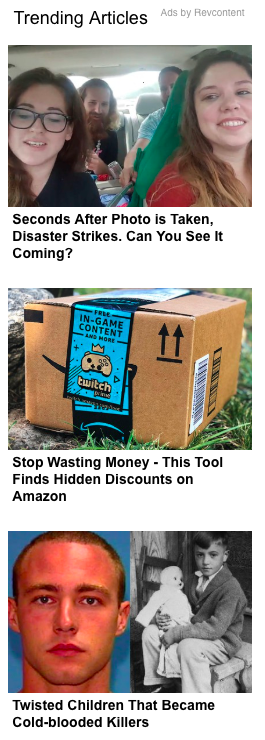
Why use RevContent?
RevContent has 250 billion content recommendations a month and is the fastest growing native ad network. RevContent uses widgets so publishers have more control over the types of ads running on their properties.
RevContent has a variety of publishers they host their ads with.
What is Different in RevContent?
Revcontent uses widgets as their main source of targeting. Widgets operate like sites do on other networks, allowing you to bid and block to better target the audience for those widgets.
Pacing
Revcontent has added a feature called Pacing that throttles the traffic you get to spend your budget evenly throughout the day. By default Maximus campaigns will submit to the network with this feature disabled. We recommend keeping this disabled as it will interfere with a campaign's ability to scale, and features like our Desired Click Pacing.
Traffic Types
When adding a Revcontent campaign in Maximus, the traffic type is defaulted to Native. You may also choose to enable 'Adblock' on the network after a campaign is created if you want to target this additional traffic type under the campaign settings on the network.
Maximus does not support the traffic type of 'Push Notifications' - please do not enable this traffic source on the network.
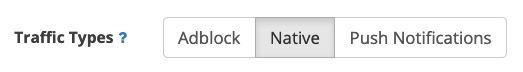
Getting Started
Integrate your RevContent account with Maximus. To integrate your account you need to provide us with your Secret Key and API Key.
To start a campaign, follow the Add a Campaign documentation.
Add a Campaign Notes
Image Requirements, Text Requirements, and Ad Text Tokens
RevContent has a 1.333:1 aspect ratio for their images and a 80 character limit for headlines and a 25 character limit for Branding Text. You can read the Creating Ads documentation by clicking here.
RevContent supports using tokens in the ad text to customize messages to appear to to target the user. Click here to read more about the available ad text.
Content and Targeting Type
On the Content step of campaign creation you must select the content type and targeting type. Your campaign can run as an App, Article, or Video content type-
- Article: This default content type indicates that the landing page of the content is in article form. If the LP does not direct to a video or an app, article should be selected.
- Video: If the landing page brings users to a video, video should be selected as the content type. If a publisher has enabled video content on their site, the campaign will appear with a play button. If a publisher has not enabled video content, the campaign will still show, but will not be accompanied by the play button.
- Mobile App: This content type should be selected for all mobile apps.
Macro Tokens
These tokens can be added to a weighted link to track parameters related to the campaign. Click here for more information about adding tokens to your links.
Additional Notes
Networking Targeting on the Platform
RevContent offers additional targeting which can be done outside of Maximus. If a setting can be changed in Maximus, do not change it on the network. In RevContent you can do Region Targeting, Operating System (and OS Version) Targeting. Click here to view our network targeting outside of Maximus documentation.
Blocking
You can block Widgets in the Widgets Report along with using Widget Block EPC with Fire & Forget to block widgets automatically.
Widget Reporting
Widgets and not sites are displayed for Revcontent on the Campaign Details page for your campaigns.
