Intro to Fire & Forget®
What is Fire & Forget?
Fire & Forget is our patent-pending tool that lets you spend less time managing your campaigns, optimizing bids, and controlling spending. Using Fire & Forget lets you focus on maximizing your revenue and getting the most out of your campaigns.
What does Fire & Forget do for you?
- Hands off with your bidding using our different Optimization Modes.
- Slow and Stop your campaign's bidding based on how much money it has lost today.
- Drive traffic by gradually increasing bids. (Pro Plan only)
- Scale your budget based on today's performance. (Pro Plan only)
How do I know which Optimization Mode to choose?
- For beginners, we recommend going with CPA Goal mode.
- With CPA Goal, you get the advantage of Fire & Forget optimizing for you with less settings so you can ease into optimizing with Maximus.
What should I know about CPA Goal?
- CPA goal is what you want to spend to earn one conversion. Put the value in and Fire & Forget takes care of the rest.
- Fire & Forget will look to see if you have 3 conversions so far today in order to optimize on the site level. Fire & Forget also looks at 5 conversions today to optimize on the campaign level.
- CPA Goal will only optimize if the following conditions are met -
- Site Level: If a minimum of 3 conversions have happened Today. This means that any sites which have more than 3 conversions will be optimizing with their own site data
- Campaign Level: If a minimum of 5 conversions have happened Today. Sites that don't have 3 conversions will be using their site bid modifier (if it is a Taboola, Outbrain, or Gemini campaign) multiplied with the campaign CPC that is changed by CPA Goals. All sites without bids are bidding at the campaign level, so along with the campaign CPA goal bid. Click here to learn more about site bidding.
What other settings do I use for CPA Goal?
There are different Fire & Forget settings to select depending on the plan you're on. Click here to learn more about differences between the Starter and Pro plans.
Starter Plan Settings
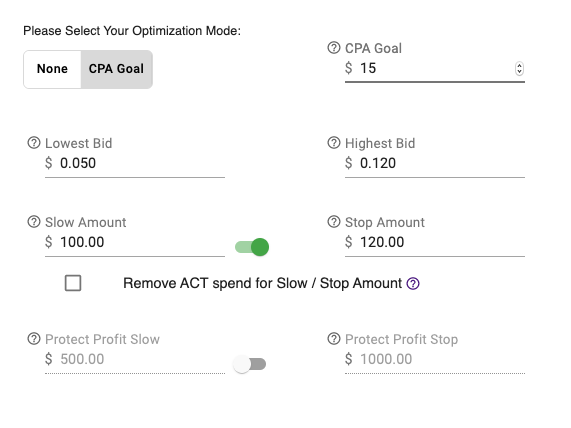
CPA Goal
How much you want to spend per conversion. If your conversion payout is $30 and you feel comfortable spending $20 per conversion, $20 would be your CPA Goal. Keep in mind that CPA Goal works with Today's data and needs a certain number of conversions to begin optimizing CPC with Today's data.
Lowest Bid
The lowest bid CPA Goal will use. Slow Amount sets the bid to this lowest bid value when your campaign has lost the slow amount today.
Highest Bid
The highest CPC bid CPA Goal will use.
Slow Amount
If you want your campaign to slow down when it has lost x amount of dollars today - use this value.
Stop Amount
If your campaign has lost this much money today, pause the campaign for the rest of the day.
Protect Profit Slow
If your campaign has gained this much profit today, slow the bidding down to decrease spend.
Protect Profit Stop
If your campaign has gained this much profit today, pause the campaign for the rest of the day.
Pro Plan Settings
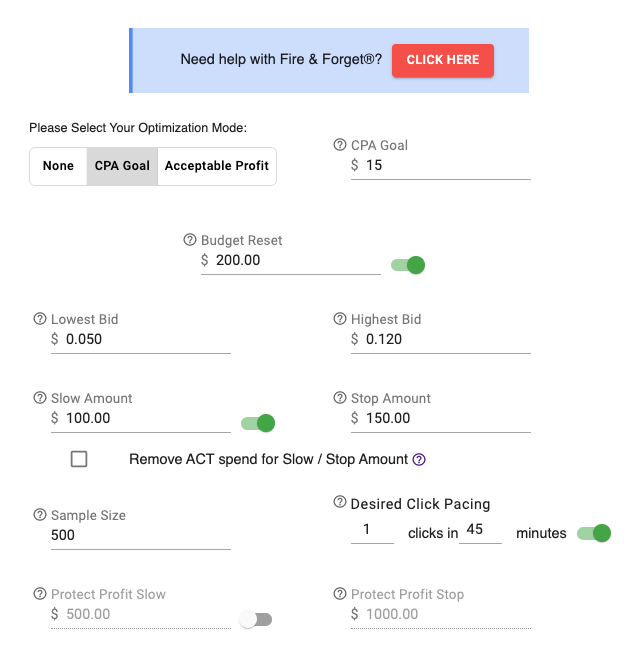
CPA Goal
How much you want to spend per conversion. If your conversion payout is $30 and you feel comfortable spending $20 per conversion, this would be your CPA Goal. Keep in mind that CPA Goal works with Today's data and needs a certain number of conversions to begin optimizing CPC with Today's data.
Budget Reset
Every morning at 1:30am your budget will get reset to this amount. This lets you safely scale and start over with a new budget the next day.
Lowest Bid
The lowest bid CPA Goal will use, and also the lowest bid Desired Click Pacing will use. Slow Amount sets the bid to this lowest bid value when your campaign has lost the slow amount today.
Highest Bid
The highest CPC bid CPA Goal will use, and also the highest bid Desired Click Pacing will use.
Slow Amount
If you want your campaign to slow down when it has lost x amount of dollars today - use this value.
Stop Amount
If your campaign has lost this much money today, pause the campaign for the rest of the day.
Sample Size
How many clicks have you seen so far today that you think you need to let Maximus start driving traffic with Desired Click Pacing.
Desired Click Pacing
If your campaign has had the Sample Size clicks already today, Fire and Forget can increase your CPC to drive traffic. It will increase campaign CPC by 10% repeatedly until it starts seeing that number of clicks in the time period you set.
Protect Profit Slow
If your campaign has gained this much profit today, slow the bidding down to decrease spend.
Protect Profit Stop
If your campaign has gained this much profit today, pause the campaign for the rest of the day.
Day Parting
Day Parting is a feature that lets you pause your campaign or set it to a specific CPC for a time period throughout the day.
Day Parting is a feature of Fire & Forget, which means that it only works when Fire & Forget is enabled. You can use it to slow bidding during off hours, or even stop your campaign entirely - these depend on how your campaigns perform and any restrictions they may have.
Starter Plan accounts do not have the Restore CPC feature available.
