Slow Amount
What is Slow Amount?
Slow Amount is the dollar amount you want to slow the bidding for a campaign, but still continue running that day in an attempt to gain more conversions.
How Does Slow Amount Work?
Maximus will set the campaign CPC to the Lowest Bid if a campaign loses the Slow Amount that day. The Slow Amount is determined by subtracting Spend - Revenue. This reduces your spend by setting a static CPC, but continues running the campaign until the Stop Amount is met. Click here to learn more about the Stop Amount.
When campaigns meet the Slow Amount, a notification will appear in the bottom right. To learn more about User Notifications, click here.
Any changes made to CPC values (campaign or site/widget CPC) while a campaign is in Slow Amount will be set back to the lowest bid amount.
If a campaign gains conversions and the new profit amount (even if it is still at a loss) is more positive than the Slow Amount value, your campaign can exit Slow Amount.
Remove ACT Spend
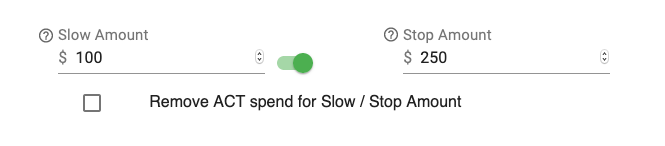
You can choose whether or not to remove the ACT spend for Slow and Stop Amount by clicking the checkbox underneath them. The Average Conversion Time (ACT) represents the amount of time it takes for a conversion to happen - so if you have a video, or longer funnel, your ACT will be higher than other campaigns. The ACT spend is then the money spent in this timeframe before conversions would most likely come in.
Campaigns have this option disabled by default, which allows your campaign to better protect itself with Slow and Stop Amount. If conversions come in, Fire & Forget can exit Slow or Stop Amount if the profit loss becomes less than the Slow/Stop Amount.
If you feel comfortable with your campaign, confident that it can perform well, and it has a much longer ACT, you may consider removing the spend during the ACT window to allow your campaign to only use the day’s spend that conversions would most likely have happened from.
How To
Set the Lowest Bid
Enter the lowest value that Maximus should bid on a campaign.

Set the Slow Amount
Enter the loss amount that should trigger the Slow Amount optimization, and also enable Slow Amount by clicking on the toggle next to it.
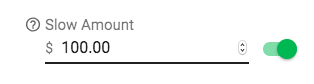
Examples
Example #1
Your campaign has a very high CPA Payout of $200, and through a few conversions can turn a profit very easily. The amount you're willing to spend on this campaign daily is within a range, but you want to give it a chance to bid a little bit more after it has reached that amount.
- Open the Fire & Forget® Settings drawer on the Campaign Details page side menu.
- Set the Slow Amount to your spend that you feel comfortable with, but also want to allow some more bids to continue at a lower CPC in case it may result in a conversion. Click on the Submit button to save the new Slow Amount (enabling it if you had not had it enabled already).
At this new Slow Amount value, once you have lost the Slow Amount in profit it will bid at your Lowest Bid for the campaign. It is possible that with new conversions coming in but at a lower bid value, your campaign could turn a profit and exit Slow Amount.
Example #2
Your campaign has the following values set in Fire & Forget:
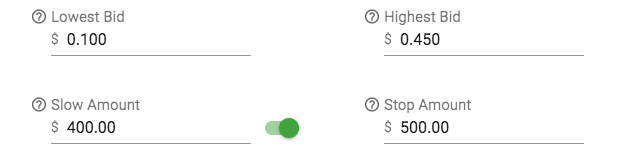
Below is a current snapshot of the data for today.
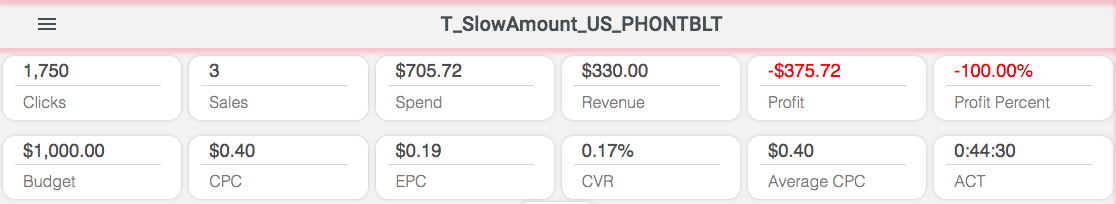
- The campaign continues to spend and then surpasses the slow amount threshold.
- At this moment, the campaign CPC is lowered to the Lowest Bid. The campaign will continue to bid at that value until more conversions occur or the value for the Slow Amount is increased.
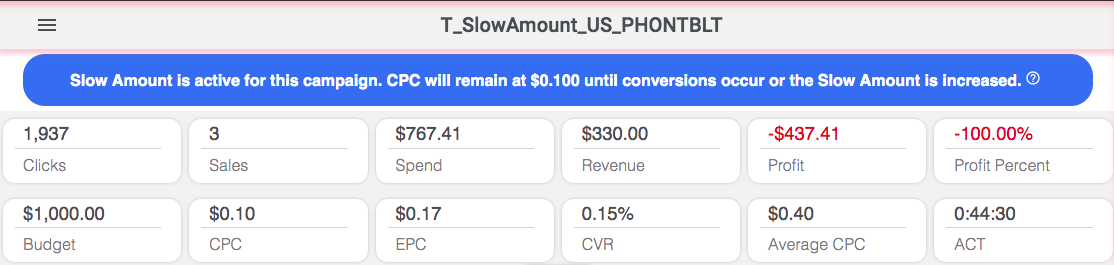
- Over time later that day, the campaign begins receiving conversions. The revenue from this makes the campaign exit Slow Amount.
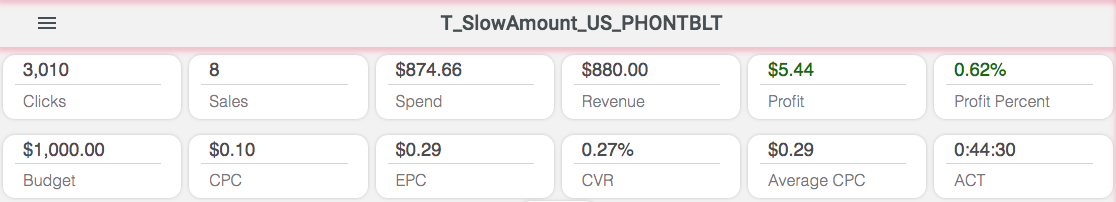
Common Uses
Using the Slow Amount gives your campaign some breathing room to still attempt to earn a profit. If your campaign is losing money past a certain point the CPC being set to a static lower amount still allows you to bid for clicks. During this time it is possible that these clicks turn into conversions and your campaign is no longer losing the Slow Amount, exiting this static CPC period.
Set the Slow Amount to a number you are comfortable losing with the intention of betting on the campaign making conversions.
Bidding the Next Day
Since Slow Amount works on a daily basis, your campaign will exit Slow Amount at Midnight. This however does not mean that it will resume the CPC bids before Slow Amount took effect. Once the campaign exits Slow Amount, the bids will remain the same as the Lowest Bid. To have a campaign begin bidding at a higher amount, one of three options need to happen.
- Set a Day Parting Window with Restore CPC disabled, so when it exits Day Parting the campaign continues with that CPC. For a closer look into how this works, review the 6am-6:15am example in our Day Parting documentation.
- Enable Desired Click Pacing so your campaign begins to increase CPC to meet the desired clicks in a period of time you specify.
- Manually set the CPCs in the morning to choose what bids you want your campaign to use.
- Allow Acceptable Profit and Site Acceptable Profit to bid based on data over the Look Back Days if Sample Size has been met.
