Add Campaign Gemini Site Bids
Overview
Getting bids set up on Gemini can be a bit tricky as they use Group Bid Modifiers, and then once you get traffic on a site/device you can then bid with site bid modifiers. We've added a way to start bidding on sites before they start receiving clicks so you can get a head start and take away some of the hassle!
On the Gemini Settings step of campaign creation you can add bids through 2 different ways, and this can only be done when adding or cloning a campaign.
Once your campaign has been created you'll need to bid on Gemini sites on the Gemini Sites Report once they receive traffic as normal.
You can either use a list of sites that we provide to set site/device CPC bids before a campaign starts, or upload your own CSV with bids - whichever works best for you.
Entering Bids
There is a list of site/device combinations you can scroll through on this page, and enter a bid on those you want to change.
Those site/devices which are grey and match the Gemini (campaign) CPC won't have any site bid modifiers added.
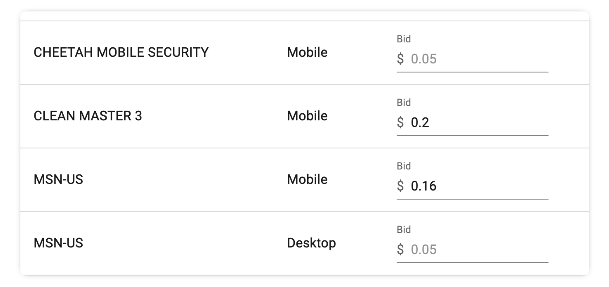
When entering bids here, if you enter a bid above +800% or below -80% of the Gemini CPC you'll receive a notification that you need to reduce the bid.
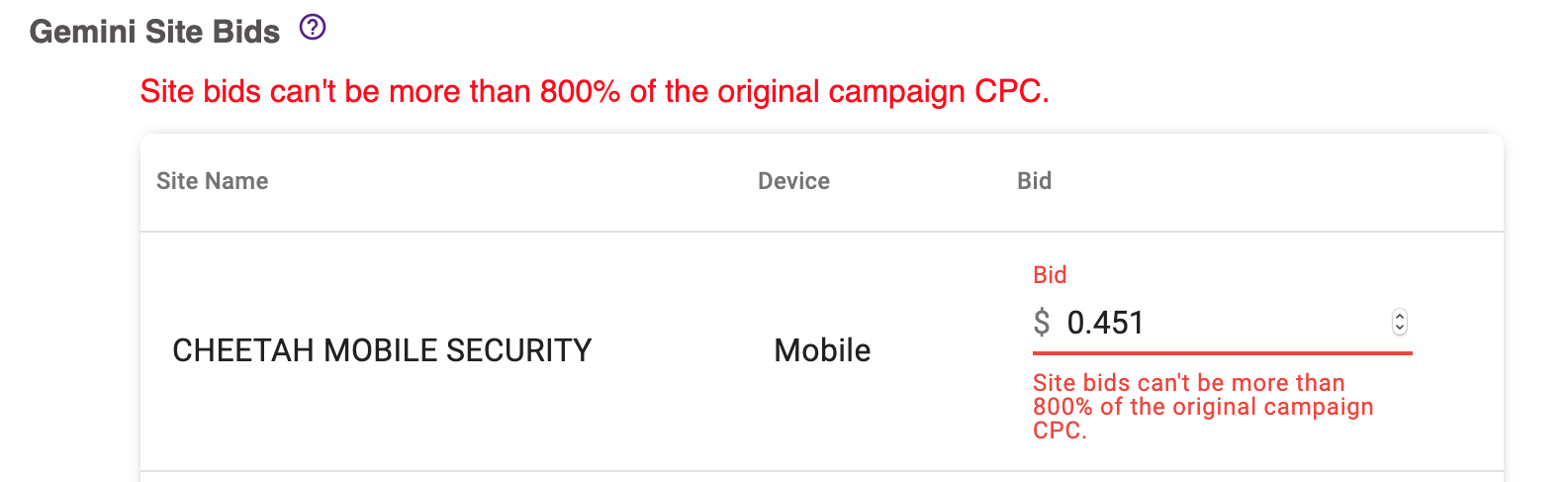
We do not recommend uploading a CSV after you've entered bids, as your CSV may contain the same site/device and will update the bid you manually entered.
CSV Upload
You can also import a CSV of site/device bids during campaign setup - if you find yourself using similar site bids across campaigns try out this method and use the same CSV or make small edits to speed up adding bids!
When you import the CSV, the site/device table will update with those values you've entered in the CSV.
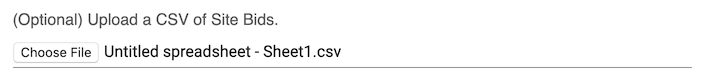
Click here to download a sample of the CSV file. Each row in the CSV should have a a header row of site_name,device,bid followed by every new bid on a new line with the Site ID, Device, and CPC Bid you want for that site/device. Please note that this template includes international versions of sites. If you're targeting US only, you can most likely remove these.
As an example, you could upload this CSV to bid on these two site/devices-
site_name,device,bid
FINANCE_US,Mobile,0.15
CHEETAH_MOBILE_SECURITY,Mobile,0.5
If you import a CSV with improper formatting you'll see a notification letting you know to change it before continuing:
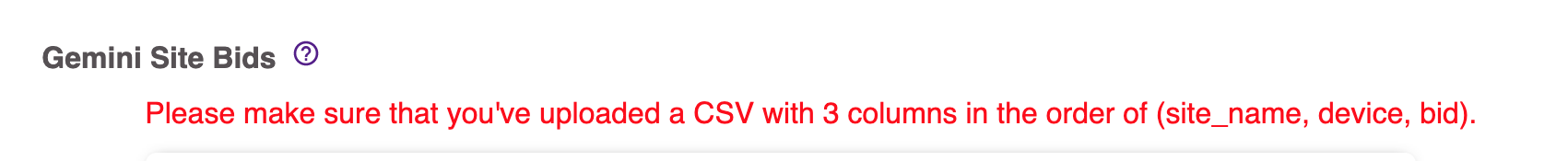
If you have a CPC bid value more than +800% or less than -80% of the Gemini CPC you'll see the same error as if you entered this bid manually:
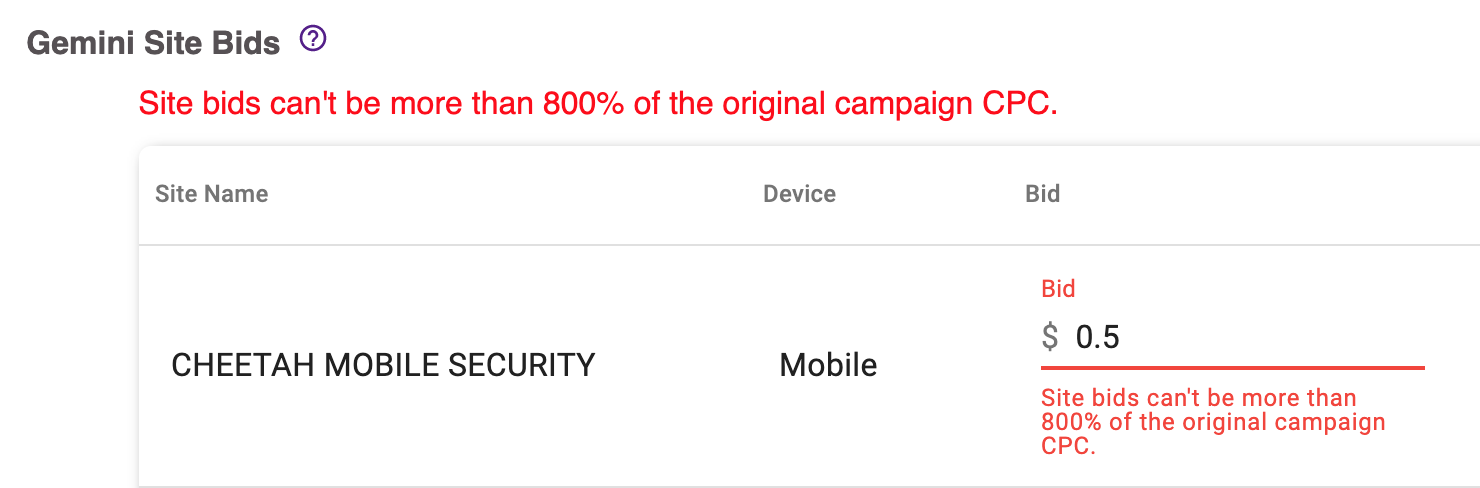
Cloning
Adding site bids is available when you're creating a new campaign - when you clone an existing campaign, the current Gemini site/device bids will display inside the site/device table on the Gemini Settings step.
You can make adjustments here if you'd like to, or just continue and clone the campaign with those current bids you have on the original campaign.
