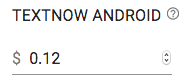Gemini Site Bidding
Overview
Gemini has a limit of 300 total site bids per campaign.
When setting site bids for Gemini, site bids must be maintained within the range of -80% (Min) up to 800% (Max) of the Gemini CPC value. For this reason, the values will always be dependent upon the Gemini CPC value. Gemini Site Bidding is very similar to bidding on Publisher Groups. Gemini expects a multiplier:
- Gemini CPC $0.05
- Site Bid Multiplier: 100%
- Site Bid CPC becomes $.10
Maximus allows users to set a site CPC and takes care of all the math to reach the desired site CPC. To update the value of a site bid, find the corresponding site name on the Gemini Sites tab. Edit the value and then click the “Update Bid” button.

Maximus uses a multiplier based on the Gemini CPC in order to reach the new Site Bid CPC value. Users must be aware that if you change the Gemini CPC, site bid CPCs will also change as it's based on a multiplier. We recommend verifying your site bids are set appropriately after changing the Gemini CPC. If you are using Fire and Forget® to update the site bids, Maximus will handle these changes for you. Keep in mind that the site must meet the Sample Size requirement and Maximus will adhere to the Site Lowest and Highest Bid values entered by the user. Maximus must also adhere to the network restrictions -80% (Min) up to 800% (Max).
Others, No Device, and Sites Without a Bid
You may see some sites in the Gemini Sites Report which you may be unable to bid on. The site labeled as "Others" is a collection of sites in which Gemini does not pass the correct site information for.
Some sites may also display without a device and you will see that you're unable to modify bids on this site. Gemini bids must be submitted as a site and device combination, and the traffic displayed here has only site information. In this situation, Gemini did not pass the correct device information for this traffic. Since we do not have device information for this traffic, we are unable to submit a bid for it.
You can upload a CSV of bids for placements when creating a campaign, as well as use domain blocking to help reduce traffic from unwanted placements.
Depending on the Group Bids for the campaign, it is most likely from one device on that site and not the other. To have a better idea on what device this traffic is coming from, export the site report from Gemini and compare the totals in Maximus with those from Gemini.
Example
In this example, we have a Gemini CPC of $.05:
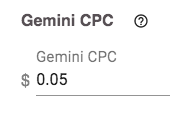
The current Site Bid CPC is $0.05 for the site "TEXTNOW ANDROID":
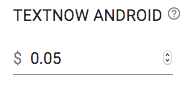
We want to set the site bid to $0.10, so we enter that and click the Update Site CPC button. After updating we see that is is now set to $0.10:
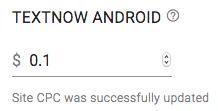
Maximus has added a 100% multiplier to this site to reach the Site Bid CPC. If we then change the Gemini CPC to $0.06 in Edit Gemini Settings we see the CPC has updated to $0.06:
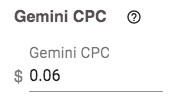
Since there was a 100% multiplier in effect for this site, the Site Bid CPC is now $0.12 for "TEXTNOW ANDROID":