Taboola
What is Taboola?
Taboola recommends editorial and sponsored content across many of the world’s most highly-trafficked sites. Advertise on sites like BusinessInsider, NBC, LA Times, and more.
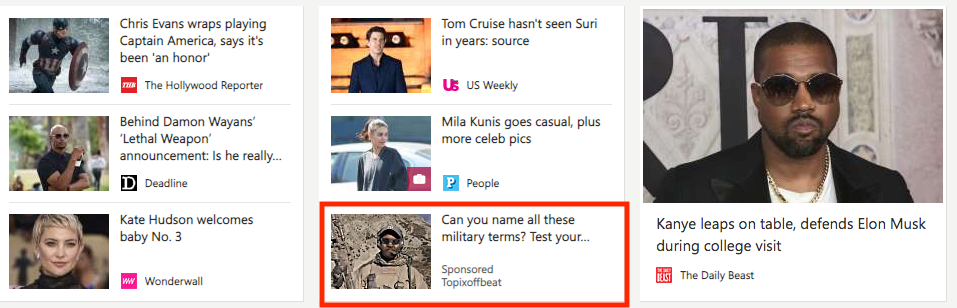
Why use Taboola?
Taboola reaches over 1 billion unique users every month. Bidding by site allows you to prioritize certain audiences and get your ads seen by who you want, where you want.
Taboola works with CNN and MSN as top tier providers.
What is Different in Taboola?
Taboola allows for targeting of Operating Systems so you can reach more precise audiences.
Taboola campaigns are unable to pause on the network if they are in a pending status. Maximus will archive the campaign, but if a campaign is approved by the content review team at Taboola and it is past its start date, the campaign will become active and begin receiving traffic. We recommend checking on campaign statuses of campaigns which have been paused while they were pending to prevent the campaign from spending.
Traffic Optimization
Taboola has an algorithm to optimize ad buying for CTR context. In Taboola, selecting Optimized will use their algorithm to drive traffic. Selecting Even spreads traffic evenly across sites. Click here to read Taboola's official support page on these optimizations.

In Maximus you can edit this during the Add Campaign process during the Ads step, and also on the Campaign Details page for Taboola campaigns.
Click here to learn more about Taboola's Traffic Allocation in Maximus.
You can add tokens to your weighted links to track your campaigns with additional information.
Marketing Objective
With Taboola, you are able to input a Marketing Objective, or goal, for every campaign launched. There are 5 different options for the Marketing Objective: Brand Awareness, Lead Generation, Online Purchases, Drive Website Traffic, and Mobile App Installs. Click here to learn more about Taboola's Marketing Objective in Maximus.
Connection Type
Taboola users have the ability to set the Connection Type Targeting for their campaigns within Maximus. You can select the connection type to target during campaign creation or set this on the Campaign Details page for a campaign. Click here to learn more about Taboola's connection type.
Blocking By State
Inside of Maximus you can block and unblock traffic by state by using the By State report. Click here to read more about using this report.
Getting Started
Integrate your Taboola account with Maximus. To integrate your account you need to provide us with your Secret Key and API Key.
To start a campaign, follow the Add a Campaign documentation.
Add a Campaign Notes
Operating System Targeting
During the Add Campaign process, you can select which operating system(s) for your campaign to target. You can also edit the OS Targeting from the side menu on the Campaign Details page. Click here to learn more about Taboola OS Targeting.
Sub Accounts
You can select sub accounts during campaign creation, to separate campaigns under these sub accounts for different clients or users. After campaign creation the campaign will be listed under that sub account on the network.
Image Requirements, Text Requirements, and Ad Text Tokens
Images added must be a minimum of 1000px x 600px (using a 1.667:1 aspect ratio). Gifs must be a minimum of 400px x 200px, under 3MB, and must have a .gif extension.
Taboola titles can be up to 120 characters, allowing for longer ad text.
Click here for more information about Ad Text Tokens.
Site Rule Set
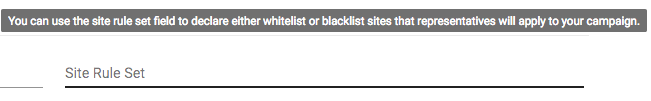
When you add a site rule set for Taboola, the text you enter is submitted to Taboola and will be reviewed by your account representative. They should then apply the whitelist or blacklist you wrote in to this campaign before approving it.
Macro Tokens
These tokens can be added to a weighted link to track parameters related to the campaign. Click here for more information about adding tokens to your links.
Traffic Allocation
During the Add Campaign process, you can select which traffic allocation you want your campaign to use. Traffic allocation is explained in more detail here, and we recommend on newer campaigns and most campaigns in general to set this to even.. You can also edit the traffic allocation from the side menu on the Campaign Details page. Click here to learn more about traffic allocation in Maximus.
Additional Notes
Network Targeting on the Platform
Taboola offers additional targeting which can be done outside of Maximus. If a setting can be changed in Maximus, do not change it on the network. In Taboola you can do Audience Targeting and Location Targeting. Click here to view our network targeting outside of Maximus documentation.
Site Bidding / Site CPC Cap
Taboola only allows users to increase or decrease site bids by a maximum 100% above or 98.9% below the campaign CPC. This threshold means you cannot bid a much larger amount for individual sites in comparison to the campaign CPC.
The Campaign Details page site report displays stats for the sites, but blocking must be done in Taboola. Click here to learn more about site bidding.
