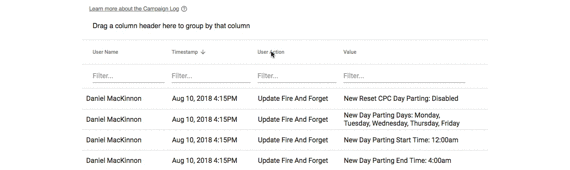Campaign Log
Maximus has a log that tracks both user changes as well as optimization changes via Fire & Forget®. To view this log, click on Campaign Log on the Campaign Details page. The Campaign Log will display all changes and updates based on the current date filter applied.
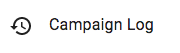
Changes made by both users and Fire & Forget can be found in the log.
To filter these changes, type values in the filter search to sort by User.
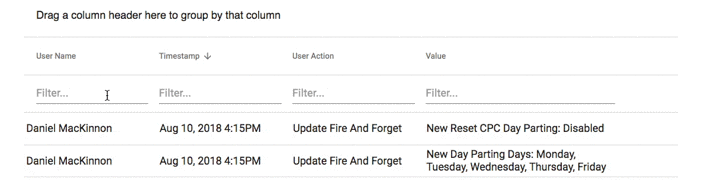
You can also drag column headers to the top section to sort by the column type, and you can click on the arrows to expand the new layout.