Creating Ads
Image Size Requirements
Each network has specific requirements and recommendations for image sizes. When creating campaigns across multiple networks, it is recommended to adhere to the requirements of the network with the largest image size standards. (If a campaign is being created for both Taboola and Gemini, the image sizes will have to be at 1200px X 627px as this image size meets the standards for both networks).
Below are the minimum requirements and/or recommendations for image size and aspect ratio for each network:
- Taboola:
- Minimum: 600px x 400px (1.5:1 aspect ratio)
- Gifs: Minimum 400px x 200px, Under 3MB, Must have .gif extension
- Outbrain:
- Minimum: 400px x 260px (1.5:1 aspect ratio)
- Recommended: 1200px x 800px (1.5:1 aspect ratio)
- RevContent:
- Recommended: 420px x 315px (1.333:1 aspect ratio)
- Must be under 2MB
- Content.Ad:
- Minimum: 150px x 150px (1:1 aspect ratio)
- Recommended: 300px x 250px (1.2:1 aspect ratio)
- Gemini:
- Minimum: 1200px x 627px (1.9:1 aspect ratio)
- In addition to the rectangular image (1200x627), Gemini also uses a square image of 627x627 to display as different images are shown on when viewing the ad on different devices (mobile, tablet or desktop). When creating the ad in Maximus, the rectangular image will need to be cropped (to the dimensions of 627x627) or uploaded separately. On submission, both the rectangular image and the square image are sent to Gemini.
Adding Gemini Ads
Gemini ads are unique in that they require 3 different sizes of images. These 3 image sizes (1200x627px, 627x627px, and 180x180px) are used on different placements across their properties, depending on what the site allows. Mobile traffic usually sees the smaller of the three images, again depending on the site and the image sizes they allow.
When adding an image for Gemini, you can upload a 1200x627px image and then crop it inside of Maximus. This is done before generating ads, where you will be prompted with a button to crop your images - you can only crop once you've added a Title and Description for your ads.

Cropping
When cropping a 1200x627 image, the image editor will allow you to drag the 627x627 square to select the section of the image you want to use for the square version. In this editor you can rotate the image or flip it horizontally or vertically as well.
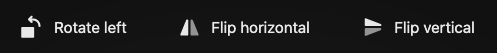
At the top of the page there are also additional ways you can modify your image including applying a Filter, updating the color balances in the Colors section, and adding additional Markup to the image such as drawing, adding arrows, text, or shapes.

In the Markup mode, you can adjust the colors you use on your markups by selecting them underneath the image and update the style (thickness) of your markup as well.
While using this editor, you can undo your previous action by clicking on the Undo icon. 
Once you've completed modifying the image, click on Done to finish cropping.
Uploading Square Version
With the middle sized image, 627x627px, you can also upload a completely separate image if you prefer to use one that may fit better with this size. Sometimes cropping can generate images that some networks may not approve, so we recommend trying this out if you have any issues.
- Go to Settings, and then your User Settings menu option and click on User Preferences
- Enable the toggle for Upload Cropped Images
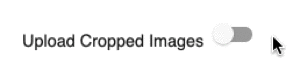
Now when you add an image to a Gemini campaign, a new button is visible underneath Crop Image after selecting Crop Images when you've added the images and text you want to generate ads with:
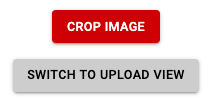
Select Switch to Upload View and you can upload an image here by dragging and dropping or clicking on the box to open the file browser. You can always go back to cropping if you prefer it by clicking on Switch to Crop View.
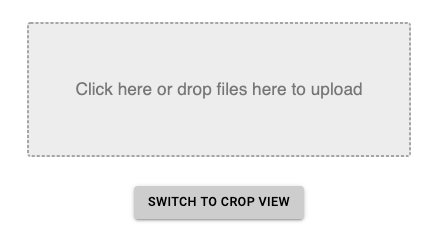
If you add an image that is below 627x627px or is not in a 1:1 aspect ratio, you'll get a pop up letting you know so. You can add images above 627x627px as long as they remain in 1:1 aspect ratio, although we do recommend sizing it yourself to 627x627px to take advantage of this separate image upload.
Click on Generate to generate your ad combinations!
Title Length Requirements
When creating a campaign across multiple networks, it is recommended to adhere to the requirements of the network with the strictest (shortest) title length. To have ads with longer titles, it is recommended to create the campaign for one of the networks with the longer title length first. Once created, clone the campaign to other networks and shorten the title.
The title length requirements for each network are as follows:
Taboola: 120-character max
Outbrain: 150-character max
RevContent: 80-character max
Content.Ad: 60-character max
Gemini: 50-character max
Language Translation
Maximus has a language translation feature for all user entered text. Click here to learn more about Language Translation.
Ad Text Tokens
Taboola
Visit Taboola's official documentation on text macros by clicking here.
Format: ${Keyword:CapitalizationType}$
Example:
Car Dealerships in ${city:capitalized}$, ${region:uppercase}$ Are Going Bankrupt Because Of This Free App.Displays as
Car Dealerships in Detroit, MICHIGAN Are Going Bankrupt Because Of This Free App.
- Keywords:
- country
- region
- dma (designated market area)
- City
- platform
- day of week
- Capitalization Type:
- Uppercase
- Capitalized
Outbrain
Visit Outbrain's official documentation on text macros by clicking here.
Format: ${parameter}$
Example:
Car Dealerships in ${city}$, ${region}$ Sell Like Crazy on ${dayofweek+2}$ Displays as the following if today is Tuesday-
Car Dealerships in Detroit, Michigan Sell Like Crazy on Thursday
- Parameters:
- country
- region
- city
- dayofWeek (day of week starts w current day, adding and + sign and number will display that day. IE dayofweek + 2 would be Saturday since today is Thursday and 2 days from now is Saturday.
RevContent
Visit RevContent's official documentation on text macros by clicking here.
Format: {parameter}
Example:
Car Dealerships in {city} Are Going Bankrupt Because Of This Free App.Displays as
Car Dealerships in Detroit Are Going Bankrupt Because Of This Free App.
- Parameters:
- city
- state
- zip
Content.Ad
Visit Content.ad's official documentation on text macros by clicking here.
Format: [location]
Example:
Car Dealerships in [city] Are Going Bankrupt Because Of This Free App.
Displays as
Car Dealerships in Detroit Are Going Bankrupt Because Of This Free App.
- Location Parameters:
- country
- state
- city
- postal_code
Gemini
Visit Gemini's official documentation on text macros by clicking here.
Format: {location}
Example:
Car Dealerships in {state_abbr} Are Going Bankrupt Because Of This Free App.Displays as
Car Dealerships in MI Are Going Bankrupt Because Of This Free App.
- Location Parameters:
- city
- state
- state_abbr
- country
- country_abbr
Network Specific Ad Settings
Taboola
Branding Text - Branding text is the company name that will be displayed in the sponsored by label in the ad. This is required for Taboola ads and must be 25 characters or less. This is only added when creating/cloning a campaign.
Call to Action Text - The Call to Action text is the text that will be displayed on the call to action button for your Taboola ad. The call to action text is optional and possible Call to Action values are:
Download | Install Now | Learn More | Shop Now | Click Here | Sign Up | Play Now |
Description - Taboola ads may optionally include a description which is limited to 150 characters. Using a description can let you:
- Tell more of your story in order to have a higher impact at the impression level
- Increase conversion intent before a click, using more information at the creative level
- Adapt your social content across Taboola’s media formats.
If no description is added, one may be populated based on the URL.
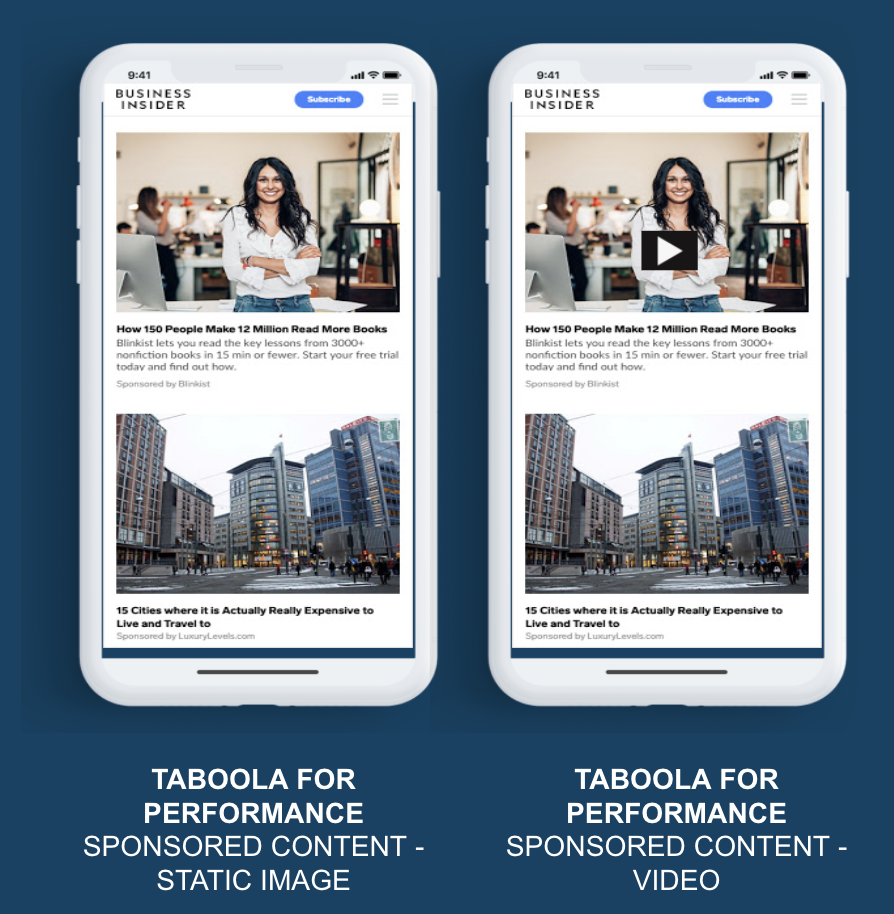
Revcontent
Branding Text - Branding text is the company name that will be displayed in the sponsored by label in the ad. This is required for Revcontent ads and must be 25 characters or less. This is only added when creating/cloning a campaign.
Gemini
Branding Text - Branding text is the company name that will be displayed in the sponsored by label in the ad. This is required for Gemini ads and must be 35 characters or less. This is only added when creating/cloning a campaign.
Ad Description - The ad description is the text that will be displayed under the ad text and display URL. It is required for Gemini ads and can be up to 150 characters.
Display URL - The display URL is the user-friendly URL that will appear when the ad is shown on search for Gemini ads. It is recommended to keep the 'www.', but 'http://' is not required.
Call to Action Text - The Call to Action text is the text that will be displayed on the call to action button for your Gemini ad. The call to action text is optional and will default to ‘More’. Possible Call to Action values are:
Apply Now | Bet Now | Book Now |
Buy Now | Compare | Contact Us |
Directions | Donate Now | Download |
Enroll Now | Follow Now | Get App |
Get Coupon | Get Now | Get Offer |
Get Quote | Get Rates | Get Sample |
Install | Join Now | Launch |
Learn More | Listen Now | Play Now |
Play Game | Read More | Record Now |
Register | Remind Me | Save Now |
Sell Now | Shop Now | Sign Up |
Subscribe | Try Now | Use App |
Vote Now | Watch Now | Watch More |
With Gemini carousel ads, users can take advantage of powerful storytelling techniques to deliver impactful messages that drive greater user engagement, interest, and demand. With carousel ads, users can highlight product features, benefits, and attributes by using a sequence of image panels that serve to tell a compelling story. Carousel ads differ from standard ads in Gemini as each carousel ad must contain 3-5 images. The images must follow the Gemini requirement of 1200x627 pixels.
Ad Policy has begun rejecting ads where the same title is used across cards AND/OR if there are minimal differences between cards (i.e. punctuation, one word is the only change, or changed order). Titles are considered too similar when:
The titles are the same except for one or two words....example:
Biggest animals on the planet
Biggest animals on Earth
Largest animals on Earth
The titles contain the same words in different order....example:
Best restaurant in the world
The world’s best restaurant
The titles are the same except for punctuation....example:
2019 Canceled: Say Goodbye To Your Favorite Shows
2019 Canceled: Say Goodbye To Your Favorite Shows.
2019 Canceled: Say Goodbye To Your Favorite Shows!
Click here to learn more on how to create Gemini carousel ads in Maximus.
With Gemini video ads, users can have clickable video ads that fit the form and function of the content around them. In a recent study conducted by Gemini, native video ads drive a 50% lift in brand favorability and 28% lift in purchase intent.
Click here to learn more on how to create Gemini video ads in Maximus.
Archived Images
If a campaign has been paused for 90 days, or has been archived for 30 days, Maximus will archive images for ads on the campaign. This will display as a blank area where the image thumbnail is in reporting.
This does not affect the image on the network, and your ads are still the same as they have been before archiving the image. This only affects displaying the image inside of Maximus for reporting.
Archived images are automatically unarchived if you reactivate a paused or archived campaign. If you believe images were not unarchived correctly, let us know at support@maximusx.com or open a chat in the bottom right corner and we're happy to assist you!
