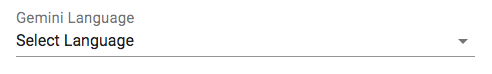Gemini Language Select
Overview
The Gemini Language dropdown gives Gemini users the option to set the language of your target audience. Depending on the language selected, your ads may show up on sites that are in a language matching that language.
The available language options are:
English | Chinese (Simplified) | Chinese (Traditional) | Danish |
French | Greek | Finnish | Hindi |
Italian | Indonesian | Japanese | Korean |
Norwegian | Romanian | Malaysian | Vietnamese |
Swedish | Dutch | Arabic | Portuguese |
German | Spanish | Russian | Turkish |
When running campaigns that include languages other than English, Gemini requires users to select the correct language for the campaign.
How to Set the Gemini Language
Gemini Language can only be set when creating new campaigns and can not be edited after creation. The Gemini Language is set during the Network & Targeting section.