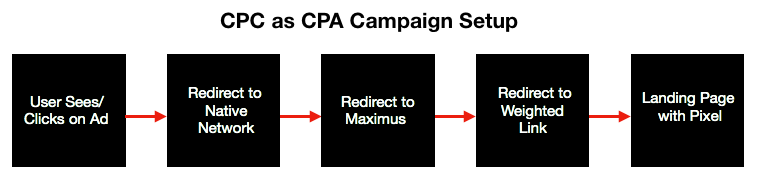CPA vs CPC Campaigns
What is CPA?
CPA stands for cost per action, or cost per acquisition. In Maximus there are two different types of CPAs - a CPA payout, which is what you use when setting up tracking, and a CPA Goal, which is used with CPA Goal Fire & Forget® Optimizations.
For CPA payouts, after a user has clicked through to your landing page they complete some sort of purchase and on the thank you page you are credited with that purchase.
What is CPC?
CPC stands for cost per click. There are two types of CPC, one involving the cost of the bid and another which references how a campaign tracks sales - through a click that represents the end of the funnel. These types of campaigns are usually run through a CPC feed provider.
How Do They Work?
CPA
CPA campaigns work in Maximus by placing the pixel on the thank you/confirmation page. This indicates that a sale has completed and is at the end of the funnel. The pixel fires and Maximus tracks a conversion.
CPC Feeds
If you'd like to set up a true CPC campaign, we'll need to integrate your CPC feed with Maximus. Integrating a new CPC feed may take time and development costs - we're happy to discuss details with you! Reach out to support@maximusx.com or our LiveChat to talk with us about setting up a feed.
CPC Campaigns work with delayed data, as revenue is pulled the next day.
Since the data is delayed by one day, you cannot use Slow Amount or Stop Amount, or Budget Reset as these require live revenue data.
You still will be able to use campaign/site level Acceptable Profit on previous days of data, Desired Click Pacing, Day Parting, and all the other non-optimization features of Maximus with these CPC campaigns.
CPC Campaigns as a CPA Campaign
There is another option you can try that will emulate a CPC campaign - with real time data!
You can set up a CPC campaign as CPA campaign with the Maximus pixel/postback placed if your CPC Feed provider allows you to do so. With this technique you can have your CPC campaign process data in real time, allowing for Fire & Forget® optimizations to occur.
In this case, your campaign for all intents and purposes is CPA, so it will be found by searching via the CPA tracking type in Manage Campaigns. The only different between a normal CPA campaign and the CPC campaign running like a CPA campaign is that the value of the CPA payout will also be much smaller in comparison to normal CPA campaigns.
Pixel Examples
These images show the process from when a user clicks on the ad to when they get a conversion in Maximus. To learn more about pixels please click here to read our Pixel Information documentation.
CPA
The flow leads the user to the Landing Page, where after here they perform some type of conversion like filling out a form to purchase a product and entering their payment information. When the sale has completed, the confirmation/thank you page has the Maximus pixel on it so the pixel will fire after a sale has completed.
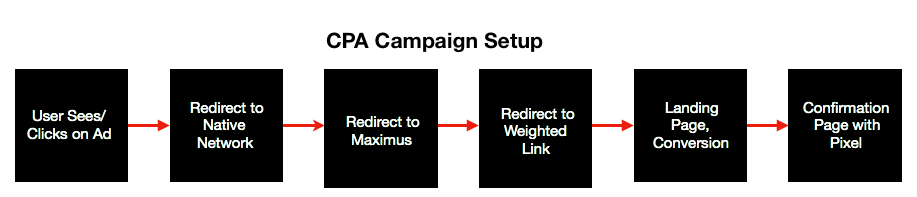
CPC
Like stated above, the process will run very similar to a CPA campaign with a set payout much smaller than a typical CPA campaign. The pixel is placed where a conversion event occurs. Running the campaign as CPA allows for real time tracking of stats and gives Maximus the information it needs to optimize for you.