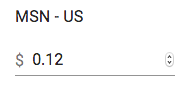Site Bidding
Setting Site Bids
Site Bids are set on the Sites Report in the Campaign Details page. Click here to learn more about the sites report, and click here to learn more about the Campaign Details page.
To update a site bid, enter the new bid amount and click on the Update Site CPC button. A message will display that the site bid has been updated successfully.
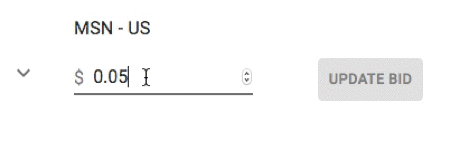
Site bids allow you to bid a different CPC amount for specific sites individually. This allows the flexibility to bid higher on better performing sites for the campaign, and also setting lower bids for lower performing sites.
Site Bid Dependency
With the exception of RevContent, the value of the site bid is dependent of the campaign CPC and uses a percentage modifier.
|
|
|
|
|
|---|---|---|---|
| Taboola |
|
|
|
| Outbrain |
|
|
|
| Gemini |
|
|
|
| RevContent* |
|
|
|
| Content.Ad |
|
|
|
Click here to learn more about Gemini Site Bidding.
Network Site Bid Limits
If there is a network limitation on the number of individual site bids that can be made, the limits are displayed next to the Sites tab.
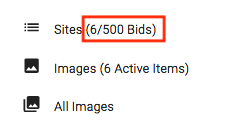
| Network | Site Bid Limit | Site Block Limit |
|---|---|---|
| Taboola | 3000 | 1500 |
| Outbrain | 1000 | 100 |
| Gemini | 300 | - |
Removing Site Bids
To remove a Site Bid, click the Remove Site Bid button from the sites dropdown.
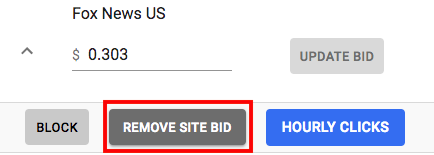
To remove a site from the total bid limitation if it is blocked:
- Unblock the site
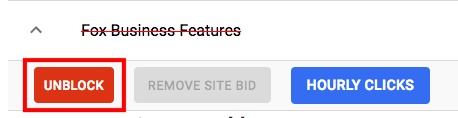
- Click the Remove Site Bid button
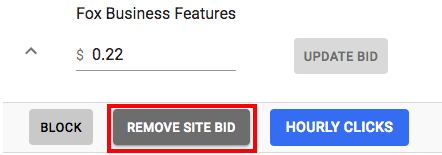
- Block the site again
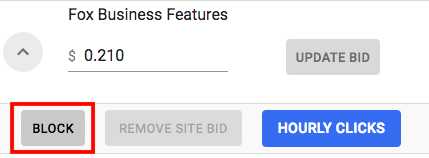
Site Bidding Logic
Site bidding is based on a multiplier of the campaign CPC. This means that changes made to campaign CPC after the site bid has been made will also change the site bid amount as well.
In this example, we have a Campaign CPC of $.05.
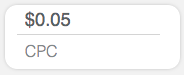
The current Site Bid CPC is $0.05 for the site "MSN - US":
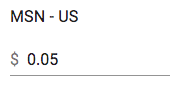
We want to set the site bid to $0.10, so we enter that and click the Update Bid button. After updating we see that is is now set to $0.10:
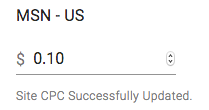
Maximus has added a 100% multiplier to this site to reach the Site Bid CPC.
If we then change the Campaign CPC to $0.06 in Edit CPC Field in the At A Glance:
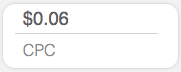
Since there was a 100% multiplier in effect for this site, the Site Bid is now $0.12 for "MSN - US".